The problem
I like to develop using a jupyter notebook for FEniCS. My development workflow involves loading up my custom image in docker and starting a notebook server. Then I can use my web browser to open the notebook. Everything is fine with this workflow, but it has two primary limitations.
- I’m not too fond of the theme of Jupyter Lab. I love working in the sublime text and am accustomed to the
Marianacolor scheme. - We can not directly open
*.ipnbyfiles from the file browser. Sometimes I wish to browse different notebooks in a folder without launching the container. This is, right now, not possible with my current workflow.
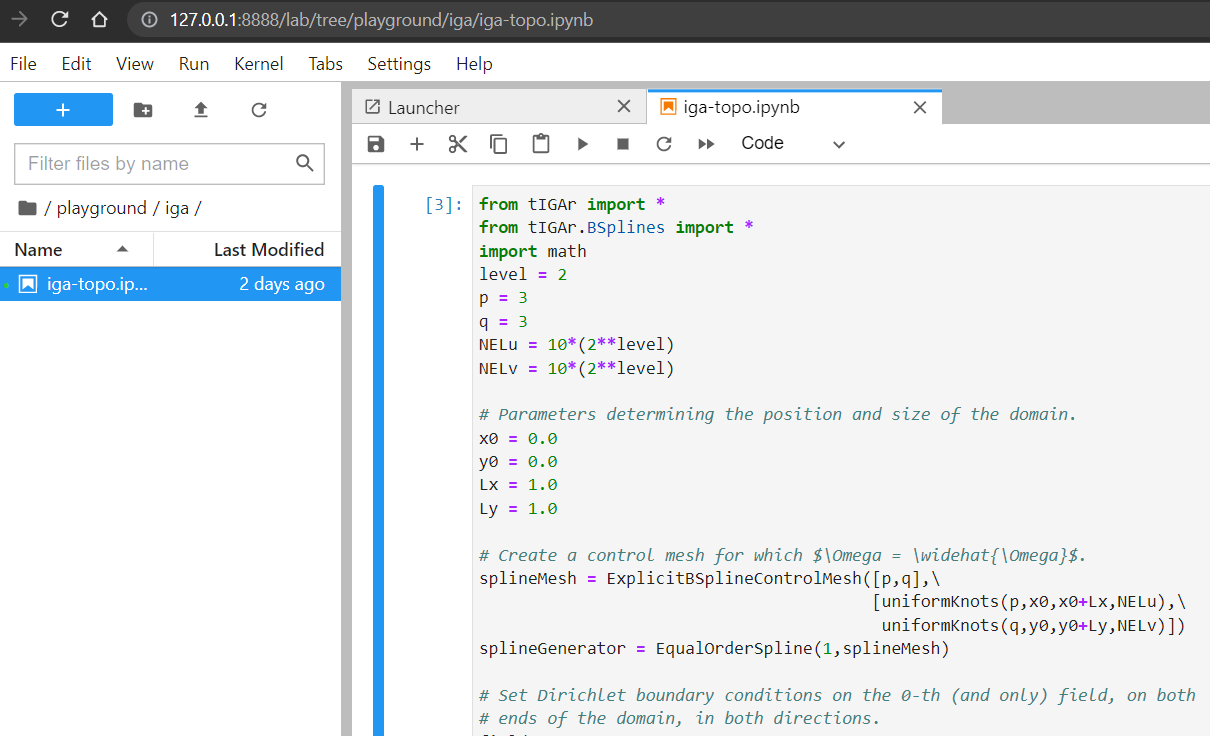
The solution
I found out that VSCode supports the opening of *.ipnby files directly from the file browser. Once I searched for different color schemes available in VSCode, I was happy to find the Mariana Pro theme for VSCode. This in itself was a great find, and I love the outcome. Here is the same file in VSCode with Mariana’s theme.
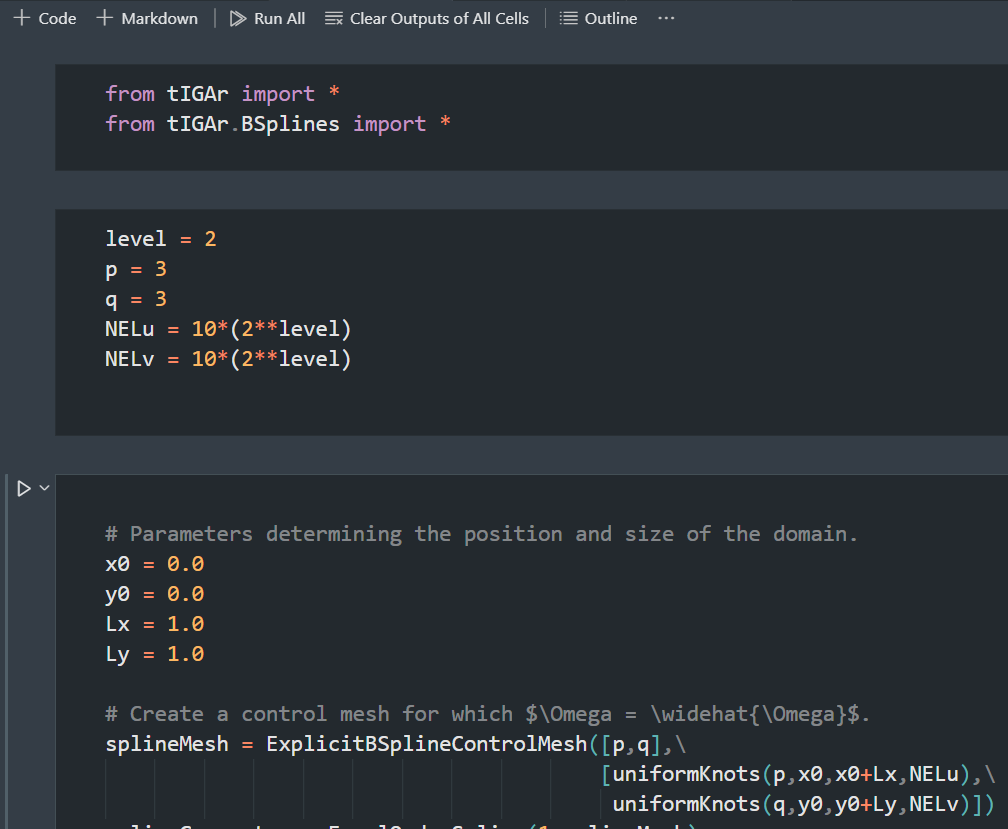
So far, so good. I can now directly open my notebooks with a double click to view their contents. But, what if I can attach the remote server to it and run the code 🤩.
Yes, we can attach the notebook to the remote server, and, the process is quite simple.
-
First, we launch the notebook server as usual with the following command.
docker run -p 8888:8888 -v D:\Codes\:/root/ -w /root/ iitrabhi/fenics_notebook -
Once launched, we will get the remote server address inside the terminal. Just copy that address.
-
Now open VSCode and, on the bottom right of the application window, click on the
Jupyter serverbutton.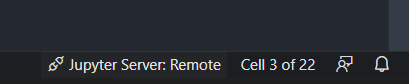
-
This will open a command pallet. Click on the
Existingoption and then paste the remote address.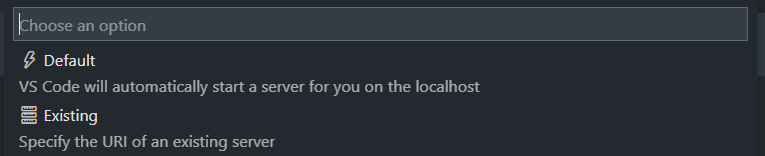
-
Now click on the
Select Kerneloption on the top right and select the first python from it.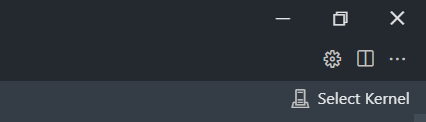
-
That is it. Now you can run your code by using the remote server’s python.
-
Another thing I like about working in VSCode is the automatic evaluation of cell run time. My goal with every analysis is to figure out the run time bottlenecks to have a fast code. Before, I used to use the
timemodule of python to track the run time. Now it’s automatic in VSCode.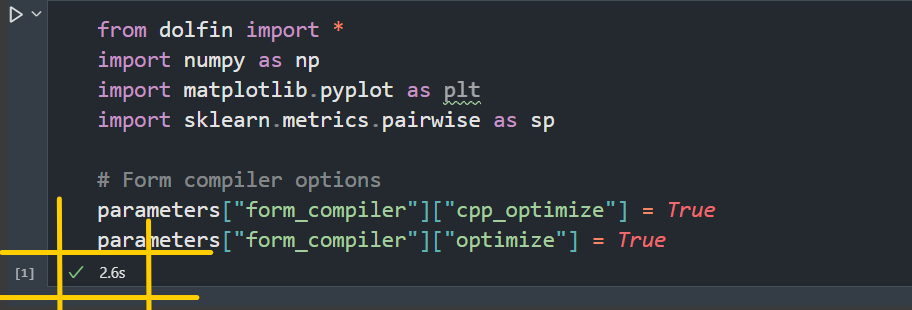
Even though I can use the remote server, I face a minor issue. In Jupyter Lab, when we open a notebook, it makes the notebook’s directory as current and will execute the code from that location. But, in the case of VSCode, it keeps the project directory as the root directory. This is problematic as we need the latter to perform read and write operations from the current directory. As a hack right now, I run the jupyter server with the folder path of the notebook itself
docker run -p 8888:8888 -v path_to_notebook:/root/ -w /root/ iitrabhi/fenics_notebook
Here is the issue on GitHub