-
Create a new project in GitHub and clone that to your desktop. In my case that is the
nurbsproject. -
Create an
index.htmlfile inside the project. Usually this is the file that is used my many to store the primary code of the website or the entry point code of the website. -
An HTML file is made of two parts. The
headand thebody. From what I understand theheadis the part where all thescriptsandstylelive and thebodyis the part where the primary layout of the website live.<!DOCTYPE html> <html> <head> <!-- Load the Paper.js library --> <script type="text/javascript" src="node_modules/paper/dist/paper-full.js"></script> <script type="text/paperscript" src="line.js" canvas="myCanvas"> </script> <style type="text/css"> body {height: 100%;} /* Scale canvas with resize attribute to full size */ canvas[resize] { width: 100%; height: 100%; } </style> </head> <body> <canvas id="myCanvas" resize></canvas> </body> </html> -
In this example I wish to learn how to run a script on the website and also how to use
paper.js. -
The first step is to open the directory in
cmderand run the following commandnpm install paperThis will install paper in the repository. This simply means that it will copy the source code of the paper.js into the repository which we can then access locally.
-
Now once the initial setup is done the folder should look something like this
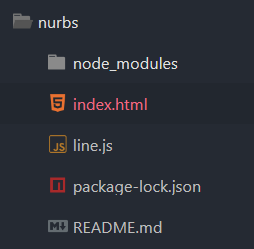
-
The directory
node_modulescontains the code forpaper.js. This is also referenced in the head ofindex.html. This reference is somewhat similar toimportstatement in python, as in it imports all the methods frompaper.jsfor our use.<!-- Load the Paper.js library --> <script type="text/javascript" src="node_modules/paper/dist/paper-full.js"></script> -
Next, we need to tell the browser where to look for the primary source code for our JavaScript. In my case I have added the JS code to
line.js<script type="text/paperscript" src="line.js" canvas="myCanvas">paper.js will draw everything on a canvas object that we will create inside the
bodyof our page. In the above line the script tag will link the PaperScript code to the canvas with the given ID and produces aProjectandViewobject for it on the fly. So here we are just telling the browser that use the canvasmyCanvasto draw using theline.jsscript. -
Finally in the body of the HTML we will create a canvas object and give it the id
myCanvas<body> <canvas id="myCanvas" resize></canvas> </body> -
Ok, so now the page is ready. To start adding paper object to the code we can simply update our
line.jsfile. Initially I will just try out the example given on their website.// Create a circle shaped path with its center at the center // of the view and a radius of 30: var path = new Path.Circle({ center: view.center, radius: 30, strokeColor: 'black' }); function onResize(event) { // Whenever the window is resized, recenter the path: path.position = view.center; } -
Now to finally view the page I need to setup a local server because read this. The way to do is it simply go to the project root folder and run
python -m http.server -
This will create a local server that I can access at
http://localhost:8000/ -
Now I can actively debug the project. To debug I have to press
ctrl + shift + iand go to console tab.
How to set up your first JavaScript project.
Newsletter
"Quality Research: A weekly newsletter covering ideas and tools for better academic research."
Try the free newsletter