FEniCS is full of useful commands that gives the user full control over the underlying mesh. One of the things that I have to constantly do in my research is to check the minimum element size in the mesh. This is very easy to check with FEniCS with hmin() command that “computes the maximum cell size in mesh, measured greatest distance between any two vertices of a cell”. Thus, for a right angled triangle it will give us the length of the hypotenuses as the minimum element size in the mesh.
from dolfin import *
%matplotlib inline
mesh = UnitSquareMesh(2,2)
plot(mesh)
mesh.hmin()
Output: 0.7071067811865476
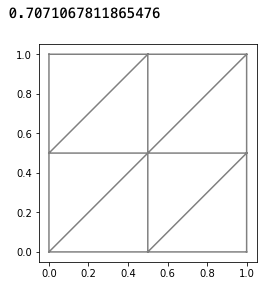
But, sometimes I do require a vector containing the element size of all the elements inside the mesh. This is also easily possible with the Circumradius(mesh) command that returns symbolic cell circumradius for given mesh. Now using circumradius along with a discontinuous galerkin function space I can calculate the element size on each element of the cells with the following commands.
c = Circumradius(mesh)
c_vector=project(c,FunctionSpace(mesh, "DG", 0)).vector()[:] * 2
This will give us a vector containig the circumdiameter ( circumradius * 2) of each cell.
array([ 0.70710678, 0.70710678, 0.70710678, 0.70710678, 0.70710678, 0.70710678, 0.70710678, 0.70710678])